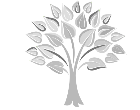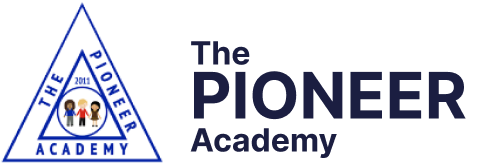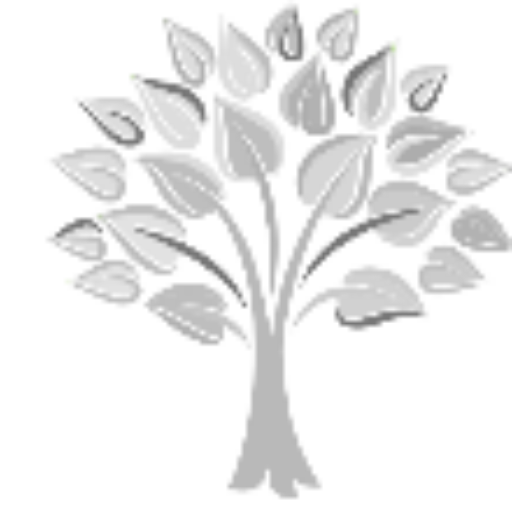Home | Learning | Curriculum | Subjects | Computing
Computing
Home | Learning | Curriculum | Subjects | Computing
Computing
Respect
Kindness
Positivity
Honesty
Perseverance
Responsibility
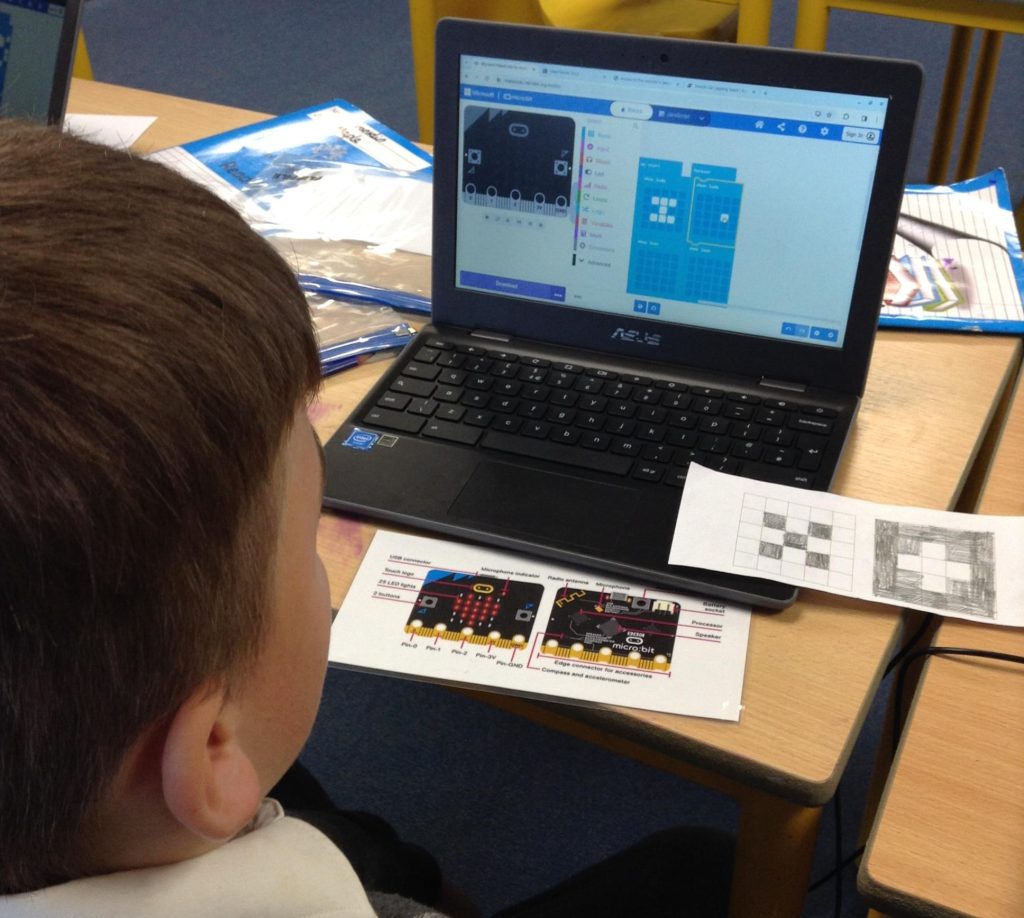
Introduction
At Holland Junior School, Computing is a practical and creative subject that focuses on teaching children the key skills to become active participants in our ever-changing digital world. Computing and IT is essential in our society, and it continues to develop with new technological advances. Computing allows children to be creative and problem-solve in various cross-curricular ways. There are many links between Computing and mathematical thinking, science, D&T, and PSHE. Children at Holland respect other users and understand the importance of appropriate behaviour online. We encourage our children to express themselves and think outside of the box to develop new ideas that challenge their understanding and those around them.
The school has many notebooks for children to use. We also have several laptops and Bee bots. Teachers are equipped with Clever Touch boards for use during lessons as a teaching tool to enhance learning for children. All staff receive training to enable them to use different technology in the most effective way for interactive learning.
Aim
Our main aim is to develop independent and competent users of different software and processes. At Holland Primary, the Computing curriculum is carefully sequenced to ensure learning is progressive throughout the year and between year groups. Each lesson and unit of work builds upon prior knowledge and the children’s current skills. We actively encourage our children to be creative with applying their knowledge of skills and processes to create a variety of digital content.
Curriculum/Scheme of Work
Computing at Holland is taught through the three main strands:
- Computer science (programming algorithms/coding and fixing simple programs)
- Digital literacy (how computers work and understanding how to use technology safely)
- Information technology (the use of various software and programs to create a goal)
In all areas of the Computing curriculum, our teaching is exciting, high quality and innovative to give children opportunities to explore and create their programs, documents and learning. Our teaching involves projects that encourage the use of programs that are applicable in real-life.
Key Stage 2
By the end of Key Stage 2 children should be able to:
Design, write and debug programs that accomplish specific goals, including controlling or simulating physical systems; solve problems by decomposing them into smaller parts.
Use sequence, selection and repetition in programs; work with variables and various forms of input and output.
Use logical reasoning to explain how some simple algorithms work and to detect and correct errors in algorithms and programs.
Understand computer networks including the internet; how they provide multiple services, such as the world-wide web; and the opportunities they offer for communication and collaboration.
Use search technologies effectively, appreciate how results are selected and ranked, and be discerning in evaluating digital content.
Use technology safely, respectfully and responsibly; know a range of ways to report concerns and inappropriate behaviour.
Select, use and combine a variety of software (including internet services) on a range of digital devices to accomplish given goals, including collecting, analysing, evaluating and presenting data and information.
E-Safety
The development of the ‘E’ Safety policy ensures a robust approach to safeguarding children and staff in using the Internet safely and responsibly. The detailed policy is in line with Government Guidance and provides an aide memoire to all stakeholders about the use of e-mail, dangers of cyber bullying and the robust permissions required to safeguard children.
The curriculum aims to teach children essential software skills for later in life, so where possible, the objectives are embedded in real-life situations. National Curriculum objectives have been broken down into two key stages and then down further for each year group. This enables each year group to understand the progression of skills throughout the key stages. As a school, we have a clear view of progression to ensure that skills are built upon and that children are not taught the same every year. We use a range of software across the key stages to ensure children are developing their skills consistently across the school.
Planning
At Holland we use the NCCE program of study. Where possible, the learning journey is embedded within the IPC topic with a clear journey. A combination of on-screen or off-screen lessons are used to ensure children are taught in different ways. On-screen tasks involve using technology to create learning, and off-screen tasks can take objectives and teach them without using technology.
At Holland, we use a range of programs and software to ensure children have the opportunity to learn and experience different forms of technology, for example, Bee-Bots, Ipads, Chromebooks, and Micro-Bits.
Teaching
A Computing lesson comprises an e-safety recap or starter, explicit teaching of the main skill or objective, an opportunity for discussion with a partner or group, and an application activity.
Differentiation
Learning is differentiated to challenge and support children during Computing sessions. The computing objectives focus on teaching skills rather than procedures, resulting in children being encouraged to adapt and vary the work to suit their own needs, allowing children to experiment and challenge themselves by problem-solving. Wherever possible, children are taught in pairs to learn from each other and support one another.
Adults move around the room to support all children and make formative assessments within lessons that inform future planning. Support is provided in several ways: adult support, peer support, additional resources or learning chunked into smaller, more manageable steps. Challenges are made available for all children to be able to access.
Assessment
The assessment of their skills and understanding is established during many parts of the lesson, including during starters/recaps, listening to children’s group discussions, independent application of skill, and understanding at the end of the session.
Assessments made are based on the objectives and key skills outlined in the whole school overview rather than assessing the end product. Judgements are made on the children’s ability to use technology and manipulate rules and processes they have learnt to be creative and imaginative.